


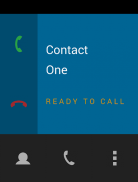
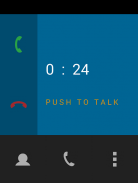

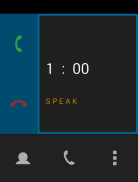
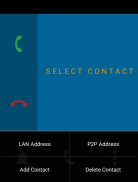
WiFi Phone

وصف لـWiFi Phone
Call another Android user within a range of 100 meters using WiFi.
Two modes are supported : Wireless LAN Router and WiFi Direct.
WiFi Direct is a feature found on Android 4.0 or newer devices which establishes
a direct Peer-to-Peer (P2P) connection between two devices without any intermediate access point.
This allows short-range voice communication in the middle of nowhere.
How it works :
1) Wireless LAN Router
● Connect two phones via WiFi to the same LAN Router (access point)
● Open WiFi Phone and click on [ Options -> LAN Address ]
If your LAN Address isn't displayed here, you can find it by clicking on the LAN that
you're connected to at [ Android Settings -> WiFi -> LAN name ]
Share this address with the person that you want to call (similar to a phone number).
You will need the other user's LAN Address to create a contact.
● Create a new contact [ Options -> Add contact ] and enter "Name" and LAN address.
● Select contact and press call.
2) WiFi Direct
● Connect two phones via WiFi Direct [ Android settings -> WiFi -> WiFi Direct]
● Open WiFi Phone and click on [ Options -> P2P Address ]
Share this address with the person that you want to call (similar to a phone number).
You will need the other user's P2P Address to create a contact.
● Create a new contact [ Options-> Add contact ] and enter "Name" and P2P Address.
● Select contact and press call.
The app MUST be running on both phones in order to send/receive calls.
The speaker volume can be adjusted using the hardware audio buttons.
Plug in headphones to turn off the loud speaker.
WiFi Phone will NOT collect any of your personal data.
An internet connection is ONLY used to display Google Ads.
Version 3.0 ( March 2015 update )
- Reduced power consumption
- Improved connection procedure for users
</div> <div jsname="WJz9Hc" style="display:none">استدعاء المستخدم الروبوت آخر ضمن مجموعة من 100 متر باستخدام واي فاي.
معتمدة وضعين: اللاسلكية LAN راوتر واي فاي والمباشر.
واي فاي المباشر هو ميزة موجودة على الروبوت 4.0 أو أحدث الأجهزة التي تنص
اتصال مباشر الند للند (P2P) بين جهازين بدون أي نقطة وصول وسيطة.
وهذا يسمح قصيرة المدى الاتصالات الصوتية في وسط اللا مكان.
كيف يعمل:
1) لاسلكي راوتر LAN
● قم بتوصيل اثنين من الهواتف عن طريق واي فاي لنفس LAN راوتر (نقطة الوصول)
● الهاتف واي فاي مفتوح وانقر على [خيارات -> LAN عنوان]
إذا لم يتم عرض عنوان LAN الخاصة بك هنا، يمكنك العثور عليها عن طريق النقر على LAN أن
كنت متصلا في [إعدادات الروبوت -> واي فاي -> اسم LAN]
مشاركة هذا العنوان مع الشخص الذي تريد الاتصال (على غرار رقم هاتف).
سوف تحتاج LAN عنوان المستخدم الآخر لإنشاء جهة اتصال.
● إنشاء جهة اتصال جديدة [خيارات -> إضافة جهة اتصال] وأدخل "الاسم" وعنوان LAN.
● تحديد جهة اتصال ودعوة الصحافة.
2) واي فاي مباشر
● قم بتوصيل اثنين من الهواتف عن طريق واي فاي مباشر [إعدادات الروبوت -> واي فاي -> واي فاي مباشرة]
● افتح الهاتف واي فاي وانقر على [خيارات -> P2P عنوان]
مشاركة هذا العنوان مع الشخص الذي تريد الاتصال (على غرار رقم هاتف).
سوف تحتاج P2P عنوان المستخدم الآخر لإنشاء جهة اتصال.
● إنشاء جهة اتصال جديدة [خيارات> إضافة اسم] وأدخل "الاسم" وP2P العناوين.
● تحديد جهة اتصال ودعوة الصحافة.
التطبيق يجب أن يعمل على كل الهواتف من أجل إرسال / استقبال المكالمات.
صوت مكبر الصوت يمكن تعديلها باستخدام أزرار الصوت الأجهزة.
سد العجز في سماعات الرأس لإيقاف المتكلم بصوت عال.
سوف واي فاي الهاتف NOT جمع أي من البيانات الشخصية الخاصة بك.
ويستخدم اتصال بالإنترنت فقط لعرض إعلانات جوجل.
الإصدار 3.0 (مارس 2015 تحديث)
- انخفاض استهلاك الطاقة
- إجراء اتصال تحسين للمستخدمين</div> <div class="show-more-end">
























